Flying Chess Common Issue
Common Issues in Flying Chess and Their Solutions
Fly Chess has become a popular platform for online gaming, offering a range of exciting games such as multiplayer challenges, skill-based games, slots, and sports betting. While the platform offers an enjoyable and rewarding experience, like any other app, players sometimes encounter issues. These issues can range from account management problems to transaction difficulties. In this article, we will explore some common issues that users face while using Fly Chess and provide solutions for each to ensure a smoother experience.
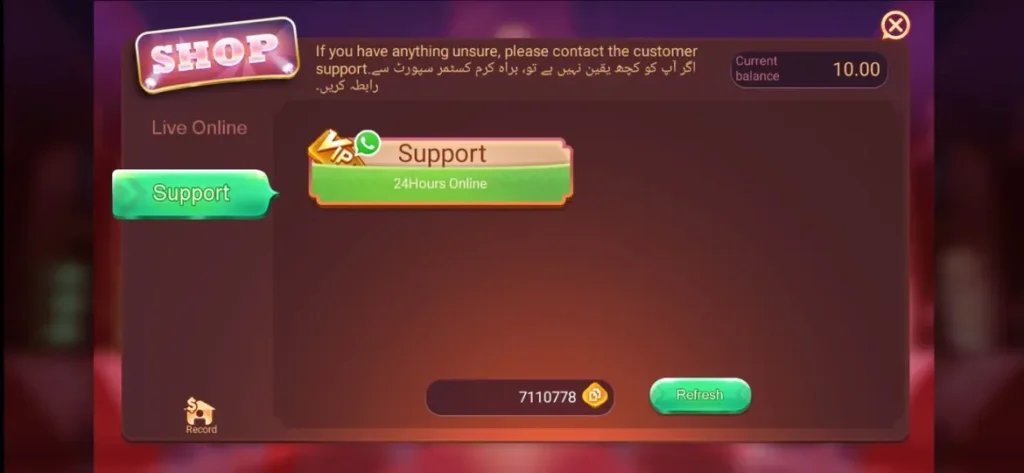
1. Forgot My Password
One of the most common issues players face on Fly Chess is forgetting their password. This can be frustrating, especially if you’ve been enjoying the app for a while and want to continue your gaming without interruption. However, the good news is that Fly Chess has a simple and quick solution to this problem.
Solution: If you forget your password, don’t panic. Fly Chess provides an easy way to reset your password directly through your registered email address. Here’s how you can reset your password:
- Open the Fly Pro Chess app.
- On the login screen, you will see the “Forgot Password” option. Click on this option.
- Enter the email address associated with your account.
- Fly Chess will send a password reset link to your registered email.
- Open your email inbox and click on the reset link provided in the email.
- Set a new password for your account and confirm the change.
Once you’ve reset your password, you can log back into your account and continue playing. It’s always a good idea to choose a password that’s easy for you to remember but hard for others to guess. Consider using a combination of letters, numbers, and special characters to enhance security.
2. Want to Change Wallet Number
Fly Chess offers easy integration with mobile wallet services such as Easypaisa and JazzCash, allowing players to deposit and withdraw funds quickly. However, you may encounter a situation where you want to change your wallet number—perhaps because you’ve changed your mobile wallet account or switched to a new phone number.
Solution: Although Fly Chess only allows you to bind one wallet number to your account at a time, you can still link a new wallet to your account without losing access to your old one. The solution is simple: You can add two IDs with the same wallet, which means you’ll need to create a new game ID on a different device and use a different email address.
Here’s how you can change your wallet number:
- Create a new game ID on a different device (phone or tablet).
- Register a new email address that’s different from the one used in your current Fly Chess account.
- Link your new wallet number (Easypaisa or JazzCash) to this new game ID.
- Now, you have two game IDs, both linked to the same wallet number, allowing you to use the same wallet on both accounts.
This process allows you to continue using your wallet with two game IDs, making it easy to switch wallets or add an alternative account for added flexibility.
3. Deposit Not Received
A common problem players encounter is that after making a deposit, the funds don’t appear in their account. This can be alarming, especially when you’re eager to start playing or placing bets. There could be multiple reasons for this issue, such as network delays or technical glitches.
Solution: If your deposit hasn’t been received yet, don’t worry. There’s a simple way to check the status of your deposit. Follow these steps:
- Go to the “Pay” option within the app.
- Select the “Deposit Record” option to see the status of your transaction.
- Check whether the status shows as pending or successful.
- If the deposit is still pending, wait a little while as there may be a delay in processing.
In case the deposit is successful but the funds haven’t appeared in your account, it’s time to contact Fly Chess support. You’ll need to share the transaction screenshots with them to prove the deposit was successful on your end.
Steps to follow:
- Take a screenshot of the transaction details from your mobile wallet (Easypaisa or JazzCash).
- Open the Fly Chess app and go to the Support section.
- Share the screenshots with the support team, along with any relevant transaction details.
- The support team will review your case and help resolve the issue, ensuring your funds are credited to your account.
4. Withdrawal Pending
Withdrawing funds from your Fly Chess account is generally quick, but there are times when the withdrawal request is pending, and you may not see the funds in your wallet immediately. This issue could be related to server delays or high transaction volume, but it can also be frustrating if you need the funds urgently.
Solution: If your withdrawal is showing as pending, there are a few things you can do to resolve the issue:
- Close the game and reopen it: Sometimes, the issue is simply a temporary glitch in the app. Closing and reopening the game can refresh the system and may update the withdrawal status.
- After reopening the app, go to the “Withdrawal Records” section to check the current status of your withdrawal request.
- If the status still shows pending, you may need to wait a little longer, as the system could still be processing your withdrawal request.
If the withdrawal remains pending for an extended period, it’s best to contact Fly Chess support. Provide them with the transaction details and any screenshots that show the withdrawal request. They’ll investigate the issue and help you resolve it as quickly as possible.
Contacting Support for Assistance
For any issues you encounter with Fly Chess—whether it’s related to password recovery, wallet issues, deposits, or withdrawals—the support team is there to help. Here’s how to reach them:
- In-app support: The Fly Chess app provides a dedicated support section where you can easily raise your concerns and get in touch with the support team.
- Email support: If you cannot resolve an issue through the app, you can email Fly Chess support at their official support email address.
- Social media: You may also find support through Fly Chess’ official social media accounts, where they often respond quickly to user queries.
Also, visit fly chess best games guide.
Conclusion
While Fly Chess provides a smooth gaming experience, like any platform, it may occasionally present issues that could disrupt your enjoyment. Whether it’s forgetting your password, changing your wallet number, or dealing with pending deposits or withdrawals, understanding the solutions to common problems can help ensure you continue enjoying the platform without interruption. By following the provided solutions and reaching out to the support team when necessary, you can resolve most issues quickly and efficiently, ensuring a seamless gaming experience. Happy playing!


